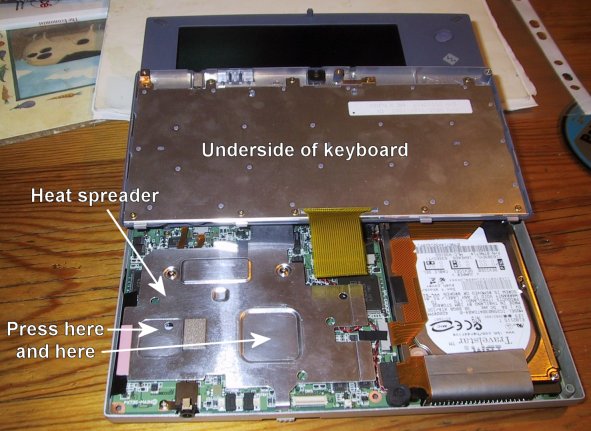
Upgrading the hard drive is quite easy, as long as you are careful not to damage anything!
If you undo the three screws underneath the front of the machine then the keyboard can be lifted out to reveal the inner workings:
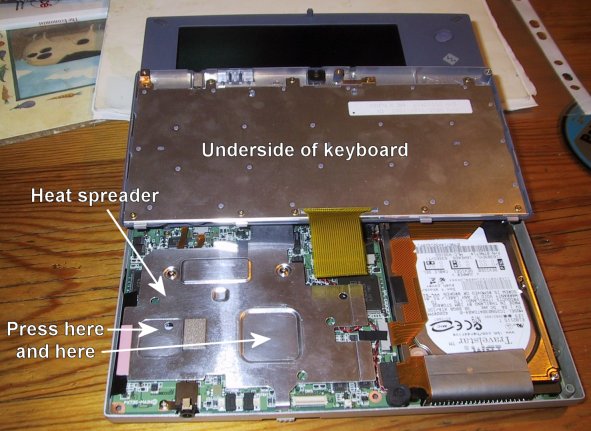
The hard drive comes out if you undo a couple of screws on the right hand side and unplug the ribbon cable from the motherboard. Careful of the screen ribbon as you do this (it is usually stuck to the hard drive).
If for any foolish reason (I was looking for a hardware fault on my USB port when of course it was disabled in the BIOS) you dismantle the motherboard and associated parts, remember to press on the heat spreader above the thermal pads (arrowed) which go onto the main ICs as you re-assemble it.